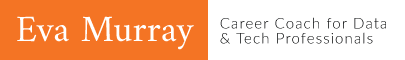Since starting my career in data and analytics, I’ve been fortunate to attend a number of conferences and events, listening to a variety of speakers, from inspiring keynotes, to deep technical session and many things in between.
I’ve also enjoyed a number of speaking opportunities that saw me on stage delivering a talk, showing a demo or joining a panel discussion.
And in all those situations I learned something, which, over the course of the last few years, added up to lots of ideas, tips and recommendations that I want to share with you.
In this blog post, I have collected all that I have learned about public speaking and the approach I take.
I know this will seem odd to some people who might wonder why I would share those ‘secrets’. Well, I believe in giving freely, giving often and to anyone who may benefit from it.
By sharing what I have learned, I hope to achieve the following:
- Give you some new ideas for your next talk or presentation.
- Help you lose the fear of public speaking, step by step.
- Encourage you to get on stage.
- Point you to helpful resources and to people you can work with to get better.
- Highlight the importance of practicing deliberately and frequently.
- Reduce the likelihood of having to sit in another talk that starts with the presenter telling me that they are about to bore me with the story of how their company came about. (spoiler: tell me about your company, just don’t tell me it’s going to be boring)
To read and digest this blog post, you will need a bit of time. I am not going to publish this in a series of three separate posts to get more page views or any of that stuff.
In my view, you’ll get the most value by having everything in one place, so this is going to be long, but I have structured it into clear sections, which will help guide you.
There are also a number of pictures included for some of the steps. These are suggestions, so feel free to test them for yourself and tweak them until it feels right for YOU.
Now without further ado, let’s get into it…
Planning your presentation
The most important thing you can do to ensure your talk goes as smoothly as possible, is to make room and allocate enough time for preparation. The first step of that is planning.
I recently tweeted about my process and received a message saying ‘this would make for a really useful blog post’ (which triggered this blog post), so here is the detailed breakdown of how I approach ANY presentation or talk I give.
Step 1: Brainstorm ideas and take notes
I’ll work with an example throughout this blog post to make it all a bit more tangible. Let’s use our upcoming Makeover Monday live event at Tableau Conference, because there isn’t anything confidential or otherwise commercially sensitive involved.
Brainstorming for our talk focuses on the following aspects:
- Who is the audience?
- How much time do we have?
- How big is the room?
- How do we structure the session?
- What have we learned from previous sessions?
- What do we want the audience to take away from it?
The are some of the questions that will guide me in preparing.
So now it’s time to actually brainstorm the talk, i.e. what do I want to talk about (and when I say I, it really is we – Andy and me – but I am in charge of preparing the slides so I’ll write this from a first person perspective).
For this step I use Google Docs because it allows me to edit anywhere anytime and I just really like it. It also means I just focus on content and not design or layout.
The goal for step 1
Create a list of points that will form part of the talk, add any items or notes that help me for the preparation process.
What step 1 looks like when it’s done
This is the brainstorming document. It’s super simple, because it’s only step 1…
Step 2: Create an outline
From your brainstorming process you now move on to an outline, a plan of your talk that includes three main components: An introduction, a main section and a conclusion.
I used to be a stubborn believer that I can just write stuff or just create a presentation. But in that stubbornness I wasted A LOT of time. Trust me, creating a plan helps save you time in the actual creation process. It means you use your time effectively to fill the empty ‘boxes’ with life all while maintaining a structure that you can see throughout.
The goal for step 2
Create an outline for your talk, including a structure or hierarchy of the different sections, divided into introduction, main part and conclusion.
What step 2 looks like when it’s done
For step 2, you take the brainstorming document from step 1 and simply build your outline. Now, I say simply because the process is straight-forward, but this typically takes a little bit of time.
For me, when I give a talk, I normally submit the title and abstract ahead of time, so I have committed to the topic and based on the abstract the direction is clear. This means, my talk outline can be created within about 30min, but in the beginning it might take you a little longer until you’ve done it a few times.
So here is what the outline for the Makeover Monday session at TC19 looks like:
Step 3: Fill the outline with life, write your story
Now comes the bit I enjoy a lot: I get to write the story. So section for section I add my script into the outline. Yes, I write the actual words I plan to say. And I try to write in a very conversational tone, because the written and spoken language differ so much.
Typically this means I talk out loud, ‘giving my talk’ and typing as I’m talking. When that’s not practical, well – then it’s limited to ‘voices in my head’, i.e. having a quiet conversation with myself.
The goal for step 3
Have a script for your talk (it’s fine if it’s bullet points) where you know for each section what you’ll talk about. Include things like notes for special mentions or any particular things you want to cover that are not strictly part of your ‘story’.
What step 3 looks like when it’s done
If we pick out the intro, it might be something like this:
Good afternoon everyone, welcome to Makeover Monday live at TC19! (loud voice, make sure it’s heard at the back of the room!)
- Introduce ourselves
- Etc.
I don’t want to share all those details now, otherwise the session might be a bit predictable for some of you ;-). But I’m sure you get the point.
Step 4: Annotate your outline with graphics, charts, diagrams and pictures
This is something I also do in Google Docs. Note that we have not yet gone anywhere near Powerpoint, Keynote or Google slides.
It’s still just words on a page, getting more structured and more comprehensive with each step.
Now is the time to add some charts to our script.
This could be placeholders, final versions, etc. and the reason why I do this here is because it makes the slide building process so much faster.
The goal for step 4
Fill any content gaps through images, for example, using architecture diagrams, photos, charts and diagrams that support your existing script.
If you don’t yet have all the chart, simply add a note which you highlight for later, reminding you what graphic you wanted to add at a particular point.
What step 4 looks like when it’s done
Once you have added all your stuff, it will look something like this, but with much more text included:
Step 5: Create your slides
Yes, you’re now finally ready to open the slide building programme of your choice and get started. If you have a corporate template, yay, if not, don’t despair, there are plenty of templates out there.
Based on your existing outline and script you should know roughly how many slides you’ll need. One for each main point.
So add the required number of slides into your document (no need to worry about formatting yet) and then go through the following steps:
- Transfer your outline structure, i.e. add titles to your slide based on the items in your outline.
- Put bullet points, diagrams, images, etc. into your slides. This content comes from your script. Don’t copy the text, of course, cause no one wants to read all that stuff on the slides.
Just keep it to high-level bullet points, single words, or whatever your style is. This, of course, also depends a bit on the audience, but let’s assume here that you’re not doing an inspirational keynote and instead you’re preparing for a session where you will share information and teach/present concepts, solutions etc. - Add your notes as bullet points into the notes section, this is where you can simply copy and paste your script. We’ll tidy it up later
The goal for step 5
At the end of this step you have completed the first, comprehensive draft of your presentation slides with the structure you had planned, draft slides (content is there) and your notes of what you’ll actually say.
While this isn’t polished yet, you now have a solid first version. It’s also a good time to take a break and return to the task a couple of days later before working on refining it.
What step 5 looks like when it’s done
You have your slides, your pictures, bullet points, etc.
When you step back, it’ll look something like this:
Step 6: Rehearse. A LOT.
Practicing and rehearsing is essential if you want to not just deliver a great presentation but also enjoy yourself on stage.
In the past I used to avoid practicing because it felt so awkward. So I didn’t do it and while I still did okay, I could have been better.
Thankfully I was fortunate to work with a speaker coach in 2017 and again this year. That speaker coach is Montana von Fliss and it’s not an understatement to say that within 90min she can work wonders, even if you’ve only just met her for the first time.
Montana was recommended to me by Tom Brown and she has been essential for developing my skills, sharing her tips, recommendations and explaining the how and why.
One massive achievement I made through her coaching was to finally lose my reluctance to practice.
Thanks to Montana’s coaching I have now delivered talks in my car, in front of my mirror, in my kitchen, to my various apartment walls. No place is sacred anymore and stuff gets rehearsed until I feel confident.
If you have the opportunity to rehearse in front of an audience, that’s excellent too. I sometimes ask colleagues to spare 30min and give me feedback for my talk and now (after many talks and a few of these internal feedback sessions) I don’t find it so difficult anymore and ‘role play’ to pretend that the ‘rent-a-crowd’ audience is the real deal.
The goal for step 6
Practice your opening until you’ve nailed it. Then practice some more. These first few seconds are your chance to wow the crowd or blow it and drag them through the following 30min.
Practice your closing section too. I’ll go into more detail on this a bit further down, but make sure that you have a strong finish.
Of course you should rehearse the ‘middle’ as well, but this is typically our strongest part anyway, because we get to explain/show/share stuff that we’re experts in, so you probably won’t find this part too difficult.
What step 6 looks like when it’s done
You’ll probably feel a bit exhausted but most importantly, you should feel confident in where you are at. You should feel prepared and ready for your talk.
You know what you want to say and when, you’ve rehearsed your clicks, you have practices your demo and know your timing. You know how to switch between windows and screens and when to talk to the middle of the stage, when to stop talking to let the audience take in what they see and when to continue your story.
Step 7: Present
It’s finally time to present your talk in front of your audience.
Give yourself some moments of peace and quiet beforehand to gather your thoughts. If music helps you, that’s fine, but for me, I prefer silence, closing my eyes for a moment and reminding myself why I am about to go on that stage and share my story.
If you feel particularly nervous, go to a restroom nearby, stand in front of the mirror, put your arms in the air as if you’ve just won a gold medal and smile at yourself in the mirror. Hold that pose for a few seconds. It’ll help, I promise.
The goal for step 7
Deliver a great presentation, convincing, inspiring and informing your audience, depending on what your objective is. You should also feel good and proud afterwards.
What step 7 looks like when it’s done
You’ll get applause from the audience and you’re allowed to be proud and pat yourself on the shoulder. Well done!
So with those 7 steps, the planning, preparation and execution of your presentation are done, but this isn’t all.
What I will share in the next section are some of the why’s and how’s. The above was the scaffold and the slide creation, now comes the part where I want to share my ideas and what I learned (from Montana as well as from experience and from watching others) to help you become a better presenter.
Before I get onto that, I want to say that if you have any way of getting a professional speaker coach to work with you, even just a couple of sessions, please do it. It’s incredibly valuable and will make you progress so much faster.
I am putting A LOT of information here, but nothing beats having another person guide you.
What your presentation needs
There are a few characteristics in great presentations that just make them really fun to listen to. These are the things that many great speakers have in common and that work every time.
Below is my list:
Have a strong opening
Starting off with a bang is not easy, but think of the great movies, TV shows, theater plays or books you’ve seen and read. They probably all had a beginning that captivated you, made you want to see more, read more and find out how the story ended.
Presentations are no different.
People love to be entertained but they also like being challenged and involved, so some ideas I have tried have included questions and puzzles and these work really well.
What to avoid
What doesn’t work well are sentences such as:
- “Hi, my name is Eva and today I’m going to talk about xyz”
- Of course I’m going to talk about that – it’s written in the agenda and I’m not exactly going to mime it, am I?
- “Hi, my name is Eva and now I’m going to bore you to death for the next 10 slides, telling you about the history of xyz”
- If I tell them it’ll be boring, why should they listen? I’ve now lost my audience’s interest and attention before even starting
- “Hi, my name is Eva and wow, I don’t know what I did to deserve being on this stage, look at how impressive all of you are”
- If I don’t deserve to be there, what am I doing there???
- “Hi, my name is Eva and I have the great challenge of giving the first talk of the day after last night’s party that went until 3am”
- Reminding people how tired and hungover they are will just make them feel like they aren’t quite ready to listen
- “Hi, my name is Eva and my talk is the only thing standing between you and lunch”
- Yes, your audience is hungry and by reminding them of that fact you’ve now given them permission to tune out and think about coffee and sandwiches instead of listening to you
Presenting and performing
So what do you say instead? There is no need to make any of these references. Ban them from your list of options. Don’t use them. Ever.
You are on stage and aside from presenting information, convincing your audience, inspiring them and getting them to take action, you are also selling yourself. You are not just a presenter, you are a performer.
Believe me when I say that as a German, this ‘showmanship’ attitude felt very uncomfortable for a long time.
In my culture, the notion is that your competence should convince people and that based on your credentials they will be interested, no matter how boring you are.
But I have learned a thing or two from my anglo-saxon – ok American – friends: You have to bring some personality and charisma to the stage (or the front of the boardroom).
People don’t just listen to your message, they also want to be moved by YOU as a person.
The easiest way to do that is by truly believing in what you do and what you’re presenting.
When you’re passionate about your topic, it shows and it makes it easier to bring enthusiasm and energy to the room. THAT is what people will remember, not the third bullet point on slide 27.
Starting off with a bang
Which brings us back to your opening: By all means, introduce yourself. But does that need to be the first thing you do? Not necessarily. You might even have been introduced by someone else, which is also great.
Start with a question or a quiz. Give people a challenge.
If your talk is about global warming, ask people a question about cow farts and about the half life of methane.
Poll your audience, don’t be afraid to engage. They actually like that stuff!
A former colleague of mine started his talk by asking everyone to stand up. We all obliged and got up from our chairs. Then he asked us to sit down again and commented “I’ve always wanted to do this”. We all laughed, the ice was broken and I still remember it 7 years later.
Rather than launching straight into your research findings, the financial results from the last quarter or the competitor analysis you completed, get people engaged in a way that connects them to your talk.
TED talks are a great resource for finding some ideas for your opening. Political speeches can also be great.
Fill the room with your voice
I will never forget these words because when Montana said them, it finally clicked.
“Talk louder” just doesn’t have the same ring to it. But filling the room with my voice is a visual that I can relate to and is something I have taken onboard ever since.
Typically you have a microphone, but it is still important to raise the volume of your voice because if you make mousy-whispers into the microphone your audience will still struggle to really listen to you.
A strong, confident voice that doesn’t require any effort from your audience to hear it will carry your message to every corner of the room.
This is something you can practice really well in the car or wherever you are by yourself. Exaggerate your volume because you need to do this on stage. It’ll actually help you feel more confident too.
Speak slow enough
When we’re nervous we tend to speed up and talk really fast. It’s exhausting to listen to, so we have to make a conscious effort to slow down.
I find this particularly with people who have a strong accent (in their mother language or their second language).
Speak as clearly as possible, no mumbling, and make sure that your speed is slow enough for everyone to follow along.
Of course not painfully slow, but just so that you’re not rushing, the audience doesn’t get lost and your timing also stays on track.
Don’t forget to breathe either. Taking a deep breath before your talk will calm you down. Inserting conscious pauses gives you a chance to inhale, to slow down and to find your way back to being cool, calm and collected.
Engage the audience with your eyes and your smile
You might be on stage, some distance away from your audience, but don’t forget to engage with them. Smile at the people in the front row and find a couple of friendly faces further in the distances whom you can return to throughout your talk, smile at them, make eye contact.
I gave a talk in April this year where I was quite nervous. It was a very high-profile audience, including a nobel prize winner, several CEOs, sports people and influential academics. And I had been suffering from stress-related vertigo episodes for a few weeks.
But before I went on stage, I spotted a couple of familiar faces in the audience and during my talk I kept looking at these people and they smiled back at me, giving me a boost of confidence.
Ground yourself
Many of us start fidgeting when we’re nervous. We click the top of a pen, we spin the pen in our fingers, we tap our feet, play with our hair and – when we’re on stage – we sway or wander back and forth. Constantly.
Instead, let’s find a spot and ground ourselves. Another lesson from Montana.
For me personally, because a lot of my presentations involve demos that I do live at my laptop, I tend to stay at the lectern and present from there.
I stand next to it while presenting, so people see me fully. I don’t walk across stage, because I haven’t mastered that effectively yet, but it also means it’s easier for me to avoid fidgeting. I just stay in one place and focus on delivering my talk.
Find a way to ground yourself to avoid fidgeting and to appear confident, which in turn will make you feel more confident.
Professionalism
In this section I want to focus on the small things, the stuff that might seem minor but makes a big difference. This is why I call it ‘professionalism’, because doing this stuff wrong can impact how people perceive you.
References to people, products and companies
If you announce other people or certain products, companies, etc. make sure you know exactly how to pronounce their names. Do not follow up with the sentence ‘I hope I didn’t just completely butcher your name’.
When I hear a presenter say something like that, it makes me cringe and immediately I assume they didn’t bother to ensure they know how to say those words.
Yes, some people have names that are difficult to pronounce. Practice them. Until you get it right. And then deliver with conviction when you’re on stage. This goes back to being a performer. When it’s ‘showtime’ you have to trust in your preparation and in your knowledge. Announce people, products and companies and don’t make excuses. If you said the name wrong, two things can happen. A) Nothing will happen and things just move on. B) Someone might correct you and hopefully they do it in a friendly way and you can apologise, show your human side and smile and all is forgiven.
Posture and appearance
Posture and appearance are incredibly important. And it’s not about having an expensive suit and fancy watch. It’s about how you carry yourself.
Back in the old days, the movie stars of the roaring 20s and later icons such as Marilyn Monroe, et al, they all had great posture and that made a big impression on their audience.
Look at those old movies and photos – do you see anyone slumped over? Anyone sitting around in ripped stockings, dirty sneakers and with messy hair?
Nope, there is none of that.
And yes, most of us are not Hollywood stars but we can take a lesson from their book. Paying attention to your appearance and the impression you make goes a long way in, well, making a lasting impression on your audience.
In my presentations I may get on stage in a dress and heels or jeans and t-shirt. It all depends on the setting, the audience and what we’re there to do.
But regardless of what I’m wearing, it always has to be clean, tidy, ironed and look ‘put together’.
And most importantly, whether I’m wearing jeans and a t-shirt or a cocktail dress, I will aim to have a good posture, walking upright with a purpose, shoulders back, head held high.
Because when I walk with a purpose, my actual purpose (delivering a great talk) is supported through my body language.
Pay attention to the small details as well. I mentioned clean clothes before. This also goes for shoes. When you’re on stage, you are elevated and those sitting in the front row can see very easily whether your shoes are scruffy or polished.
Look at your audience
You might be thinking this is an obvious point, but I have seen a number of talks where the presenter was more interested in the screen behind them than their actual audience.
Focusing forward at your audience is important.
Glancing to your side at the screen is fine, but if you deliver your presentation backwards, your audience will soon switch off.
Make sure you have a way to effectively use your notes on your laptop screen or a confidence screen (those angled monitors on the ground in front of the first row of people) so that you don’t need to turn away from your audience in order to see what they see.
Practice
I said it in the earlier section, but it’s worth repeating. Practicing is key. It’s the one thing that will make you get better, so do it frequently and regularly.
Make sure you prepare your talk well ahead of time to give you enough chances for rehearsals. If you can’t rehearse in front of others, rehearse by yourself. If you have a cat or dog, present to them. They will probably listen happily, they won’t be too critical and you can practice your actual talk.
What to practice
When I prepare for a talk, I focus mostly on the opening and closing sections. The opening because it sets the tone for everything that comes afterwards.
The closing, because I don’t want my talk to fizzle out. I want people to be left feeling inspired to take action, to make changes, to learn, etc.
The main part I practice too, of course, but often this is stuff I am very familiar with, some parts I have done before. It is also the part where most of the content preparation takes place, so I will have done a lot of thinking and script writing ahead of time, which helps me internalise the key points.
Practice your timing as well. How long do you need for the different parts? Then add in a buffer so you can slow down a little.
Time yourself for the talking parts, as well as any demos or interactive sections.
Know your stuff
It’s important that you’re familiar with your slides. I will never present stuff I haven’t prepared myself. Being given a presentation from someone and delivering it without rehearsing is a disaster waiting to happen.
It becomes very obvious when a speaker is surprised by a slide. “Oh that’s what’s next, okay so let’s talk about xyz”.
I never want my audience to feel like I didn’t prepare, because it might make them think that I didn’t care enough to prepare. And that’s not nice.
So make sure there are no surprises in your slides, at least not for you.
Be yourself
My favorite benefit of practicing is that it gives me confidence and with that confidence comes the space to let my personality come through in a talk.
When I am sure what to say for each slide, I know what comes next and I know exactly how to navigate through my live demo, then I will feel much more inclined to inject a bit of fun, a bit of personality and some self-deprecating humor into my talk.
And if something breaks, doesn’t go to plan or if there is suddenly a power outage, the chances that it completely throws me off are greatly reduced.
With regular practice, frequent rehearsals and a thorough preparation comes the opportunity to really be yourself on stage.
I had the honor to moderate our Exasol Xperience conference in Berlin this year. It was my first time as the MC of anything, let alone our conference. I was apprehensive after committing to it, because I don’t consider myself particularly funny or witty, characteristics I have noticed in many MCs.
But I worked with Montana and I spent hours, many many hours, rehearsing my lines and I prepared diligently for many weeks.
It paid off because while I was extremely nervous at the beginning (when you’re opening a conference you better be engaging and enthusiastic!), with every time I went on stage, the nerves subsided and I felt an increasing confidence in my preparation, so that by day two I allowed myself the odd joke and by the end of that day I introduced more and more unscripted sections.
And I LOVED it. I had so much fun doing it and it confirmed for me that preparation is key.
The best compliment I received from one of the attendees was that I “made it look so effortless”. And that’s what it’s all about, because it doesn’t matter (and quite frankly: no one cares) how nervous you are. What matters is what the audience perceives and what they take away from your talk.
And if those hours of talking to my kitchen cupboards, my bathroom mirror and the numerous skype sessions with Montana resulted in the audience having an enjoyable time with me as the moderator, then it was absolutely worth it.
Technology
One last important topic I want to cover in this blog post is that of technology, because we all get into situations time and time again where projectors don’t work, our screens don’t duplicate, the mic isn’t switched on, etc.
And ideally we want to avoid them, second best case is to handle them with grace and humour.
Microphone
If you can, get fitted with a headset. They are pretty subtle, they pick up your voice no matter where you are and how you turn your head and they don’t get in the way.
Lapel microphones have one big problem for me as a woman. They are designed to be clipped on a men’s shirt where the buttons are.
The problem is: women’s shirts are buttoned the other way so if you clip on a lapel mic, it’s upside down. And also, I don’t wear shirts.
Another issue is, if it is clipped on, let’s say, your collar and you turn your head to one side, your voice might not be picked up and your audience can’t hear you very well (or at all).
Handheld microphones can work well as long as you don’t hold them too close (don’t do it, unless you’re a rockstar) or too far away (they’re not meant to be carried low like a bridal bouquet). I have used them in the past and don’t mind them, but when I do a demo, which happens a lot, they are a bit annoying.
I have become proficient at one-handed demos, but I prefer to have my hands free so I can gesture and use my laptop whenever I want/need to.
Clicker
If you like using a clicker, do it. As mentioned earlier, I tend to stay close to the lectern, because of my frequent demos, so I tend to just click manually.
If you use a clicker, make sure the batteries are charged and test it beforehand. If you use someone else’s clicker, then definitely test it. Some clickers are set to change slides after two clicks instead of one, so make sure you’ve tested it through your whole slide deck.
Which brings me to my last point…
Tech check
Absolutely and always do a tech check. This means you can test:
- Screen resolution
- Screen duplication (from your or the organiser’s laptop to the screen)
- The microphone setup
- How loud you need to speak
You can also get a feel for the room.
Walk the stage. Practice how you walk on and off, if you get a chance to do that.
Do that especially if someone introduces you. Ask them to run through their intro and to tell you what the cue is for coming onto the stage.
If there are multiple ways to enter the stage (e.g. front and side or back), then make sure you know where you are supposed to go and when.
These seem like minor details but they matter. When done right, they make everything look smooth. When done wrong, it shows a lack of preparation, which isn’t the feeling you want to leave your audience with.
Some final words
This blog has become a bit of an essay and is certainly a labour of love.
I have come to love presenting and giving talks and it’s mostly thanks to Montana’s help and the many opportunities I’ve had to speak to audiences. I get to talk about a great variety of topics and that makes it incredibly fun.
I understand that by this point you might feel quite overwhelmed by the information and that is what I expected. But that isn’t actually a problem.
It took me years to get to the point where I love doing presentations. I have tried to distill those years of lessons learned into 5905 words for you, so these lessons are not all meant to be accomplished overnight and believe me, I’m still learning, changing, improving and progressing every day. There is a long way for me to go and I hope that by writing down what I do, how I do it and what helped me, I can help you. Not help you skip some steps in the process, but help you know where the stepping stones are so that you can skip and bounce along the way and get to the fun part sooner.
Presenting to an audience is about inspiring, sharing knowledge, telling stories and encouraging people to take action. It’s about teaching and leading. But it is also very much about performing.
I want to encourage you to drop some of the hesitation you might feel and to take your next presentation as an opportunity to become more of a performer. Performing isn’t about faking it or putting on a personality that isn’t yours. Instead I want to suggest that performing is about letting your true self shine through with the confidence and conviction that comes from knowing your stuff and practicing your craft. And you already know your stuff, because that’s why they asked you to get on that stage.
So the floor is yours…
featured image by Matthias Wagner on Unsplash